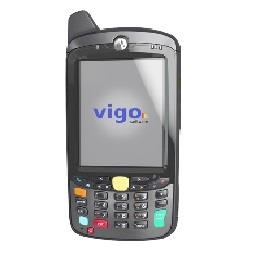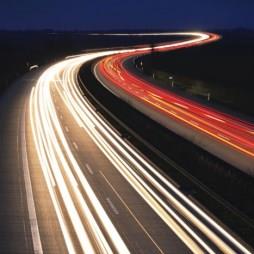Trackwhere
Trackwhere makes it possible to view details of the actual position of a vehicle dealing with a job, view drops on a manifest, on a map and in addition capture historical data. Jobs for each vehicle may be seen, showing their progress and the route the vehicle has taken. Full details of any job may be displayed by clicking on the job which will also show the status records sent back by the handset e.g. arrived, unloaded and if there is a POD and in-cab unit, the signature, date and time will also be displayed. The position of each vehicle is displayed on the map at the last known coordinates. These locations are transmitted at pre-set time intervals (which can be different for each vehicle). This negates the need for mobile phone calls to identify if the driver is near to a location, as all vehicles can be viewed at their current location live on the screen. The arrow indicates which direction the vehicle is travelling. Clicking on a vehicle on the map or selecting the vehicle from a list displays its status. All vehicles may be plotted on the maps. The combination of seeing the manifest and the journey makes it possible to answer any questions about whether a job has been delivered or is due to be delivered shortly. Jobs are numbered based on the manifest run order. The map goes down to street level and zooming in and out can change the detail shown. The journey that a vehicle has made so far that day can be shown, again with a list from which you can select a particular point of the journey to examine in more details. Collections may be dealt with on an individual basis when the job has just arisen or by displaying the day’s collections on the screen. The vehicle nearest to the collection can be seen and the manifest and journey examined to see if it can be diverted to this collection. In addition by clicking on the collection point, the system will also display all jobs in the system on that day that are within a given distance of the collection point. These jobs may already be on another vehicles manifest or may be other non-manifested jobs. From this display you may decide the most effective way of making the collection, either by using the nearest vehicle or later in the day on another vehicles journey. Trackwhere identifies the closest vehicle of the correct type to do a particular job thus facilitating improved vehicle utilization, reducing actual traveled miles – saving precious fuel. The system can give a warning to the office if speeding infringements are taking place and will highlight the routes taken, pinpointing all stops, speeding and parking, with locations all time and date stamped. This will determine if the route is cost effective. The system allows you to identify if there is a surplus of vehicles or if there is the right balance of vehicle type potentially reducing operating costs.Visit the Vigo Software Ltd website for more information on Trackwhere