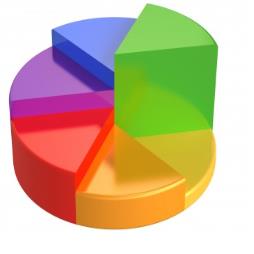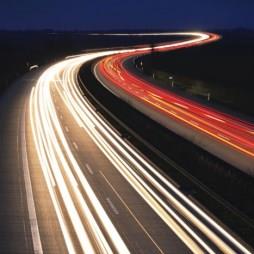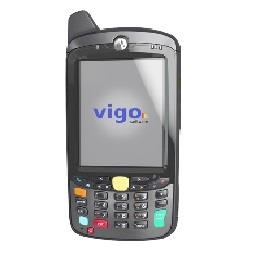KPI Module
The Vigo custom KPI module creates powerful pivot table based reports with drill-down, export and charting capabilities. The Pivot Grids are highly customisable and can create very simple to complex reports. Reports may be edited and designed by adding fields from the database onto the Pivot Grid. It is possible to produce basic reports using the default options as well as more advanced reporting options. The Pivot Grid has four main sections. - The Data Area: Drag data fields that you wish to aggregate - The Row and Column Areas: Areas are used for grouping the data you have added into the Data Area. It is possible to add multiple fields into either of these areas or use both areas at the same time. - The Filter Area: Place fields that you do not want to see, but might want to use as a basis for filtering the data that you do wish to see. - The ‘Select Item’ tab: This tab is separated into three sections; available fields, selected fields and the properties of the highlighted selected field. In addition to displaying data on a Pivot Grid, it is possible to present this in the form of a bar, line, area or pie chart.Visit the Vigo Software Ltd website for more information on KPI Module